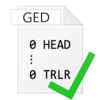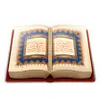Build your family tree from scratch
Build your family tree from scratch
Vote: (4 votes)
Program license: Trial version
Developer: Genery
Version: 3.1.1
Works under: Windows
Vote:
Program license
(4 votes)
Trial version
Developer
Version
Genery
3.1.1
Works under:
Windows
Pros
- Offline functionality ensures data privacy
- Automatic family tree construction
- Customizable life events and participant roles
- Powerful filtering capabilities
- Regular updates and improvements
Cons
- Can be time consuming to input detailed data
- No community sharing features for extended research
- May be overwhelming for those new to genealogy software
Unravel the Roots with Agelong Tree
Agelong Tree is a comprehensive genealogy software that offers individuals the chance to meticulously document their family history through detailed records and visual charts. Designed for anyone with an interest in genealogy but seeking a privacy-focused alternative to online databases, this tool promises a blend of rich features and user-friendly operations.
Interface and Usability
The program presents a spreadsheet-like interface that is efficient for data entry and organization. It is intuitive enough for beginners yet robust for experienced genealogists. As users input information about family members, Agelong Tree takes over the task of constructing the family tree automatically. The “mechanism of events” feature is innovative, enabling users to build out detailed biographies that may include text, photographs, sound clips, and even videos.
Visual and Analytical Features
One of the standout attributes of Agelong Tree is its event display module. This feature brings to life the significant milestones in a relative’s timeline, showcased in an appealing graphical presentation. Standard events are pre-loaded such as births or marriages, and the program allows the addition of customized event types, with the flexibility to incorporate numerous participants. These personalized touches enrich the storytelling aspect of building a family tree.
Filtering capabilities within the app are robust, permitting users to sift through their ancestry using various criteria. Whether sorting by place of origin, decade of birth, or occupations, these filters are invaluable tools for identifying patterns and connections within family history.
Autonomy and Data Control
A major advantage of Agelong Tree over some online alternatives is its offline functionality which guarantees full privacy and control over one’s data. However, the tradeoff is the solitary nature of the endeavor. Without a network of online users, the family tree expansion is limited strictly by the user’s knowledge and resources.
Manual Input and Time Investment
The software requires substantial manual input, which could become labor-intensive when detailing life events and family connections. The process of populating each family member's profile is detailed and comprehensive, translating into an investment of time and effort that some may find overwhelming.
Recent Improvements
Regular updates to Agelong Tree evidence a commitment to refinement and user satisfaction. Recent changes to the program include faster start-up and data table loading, improved display elements particularly for users of Windows Vista, and functionalities such as stressing texts while entering data. Other technical enhancements, like better handling of collapsed branches and the cleaning up of file directories upon saving under a new name, underline a continuous improvement ethos.
Export and Documentation
For sharing or archival purposes, Agelong Tree allows users to export data in XML format, which captures full birth and death details. Additionally, when adding daughters to a tree, the maiden name is differentiated, keeping the main family name empty for clarity meaning that the program is sensitive to traditional and contemporary naming conventions.
Conclusion
Agelong Tree is an excellent choice for those desiring a private, in-depth tool for family history compilation. The software's strong visualization features coupled with its comprehensive event documentation tools offer a rich, customized genealogy research experience but do require a significant time commitment for manual data entry.
Pros
- Offline functionality ensures data privacy
- Automatic family tree construction
- Customizable life events and participant roles
- Powerful filtering capabilities
- Regular updates and improvements
Cons
- Can be time consuming to input detailed data
- No community sharing features for extended research
- May be overwhelming for those new to genealogy software